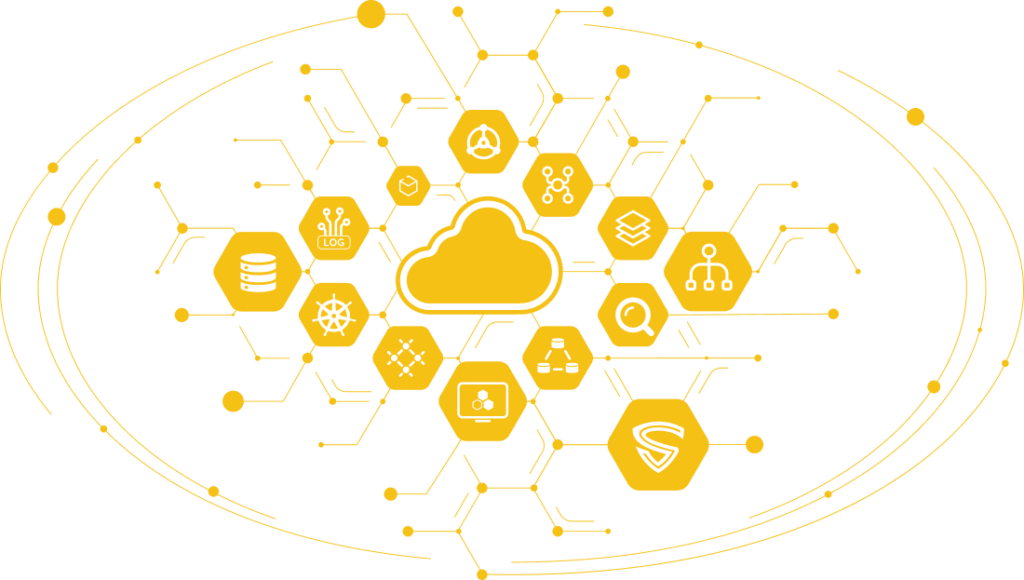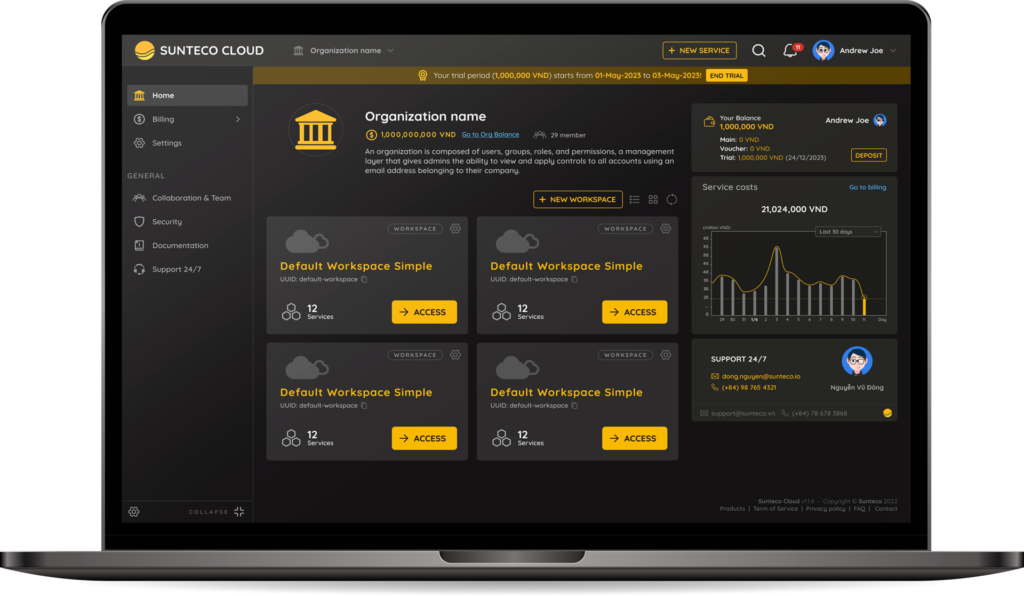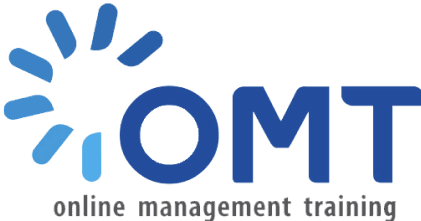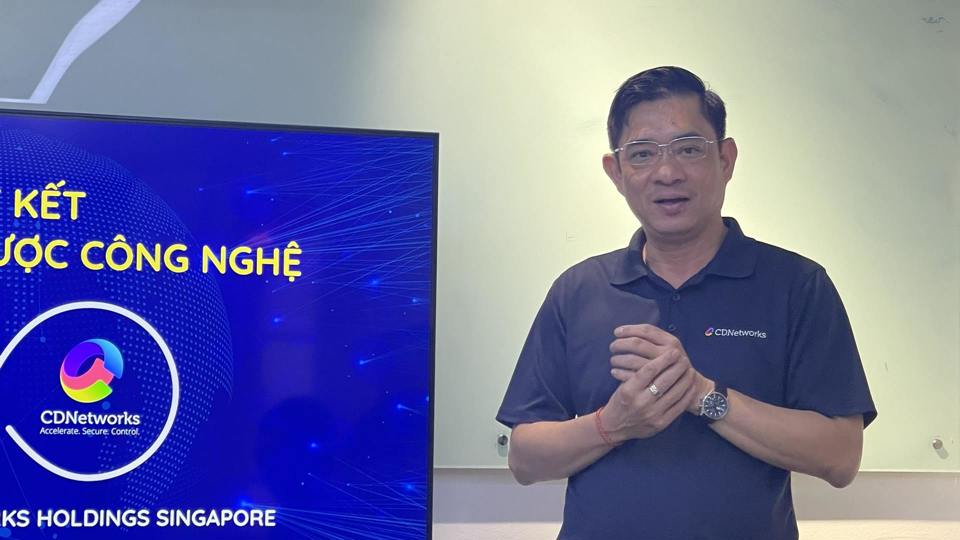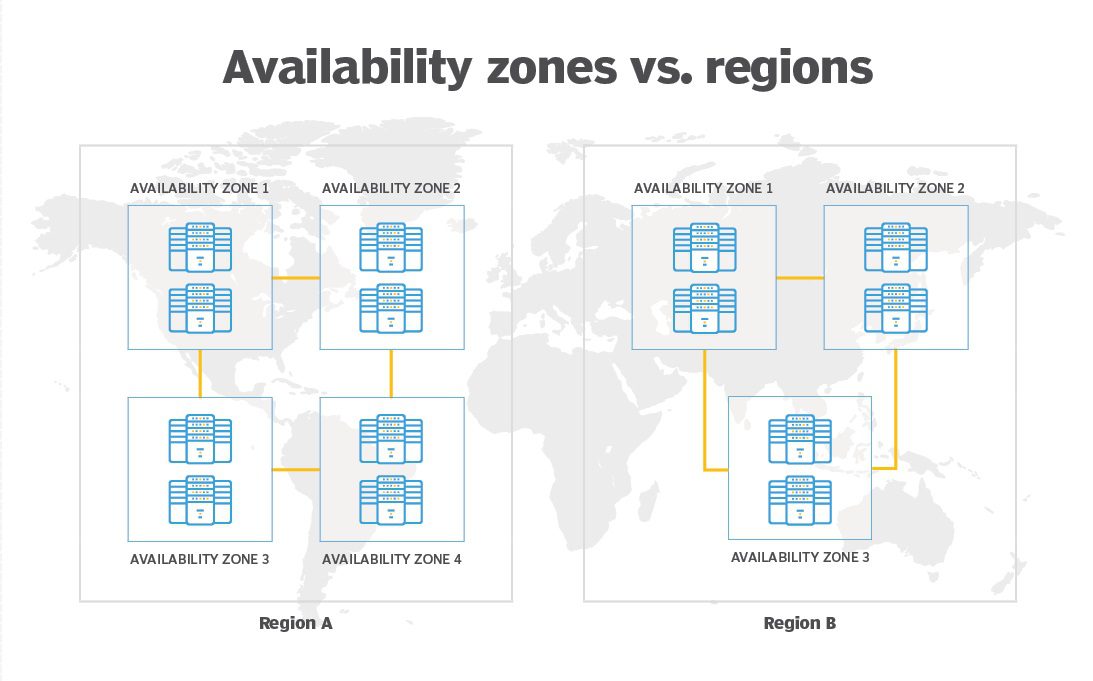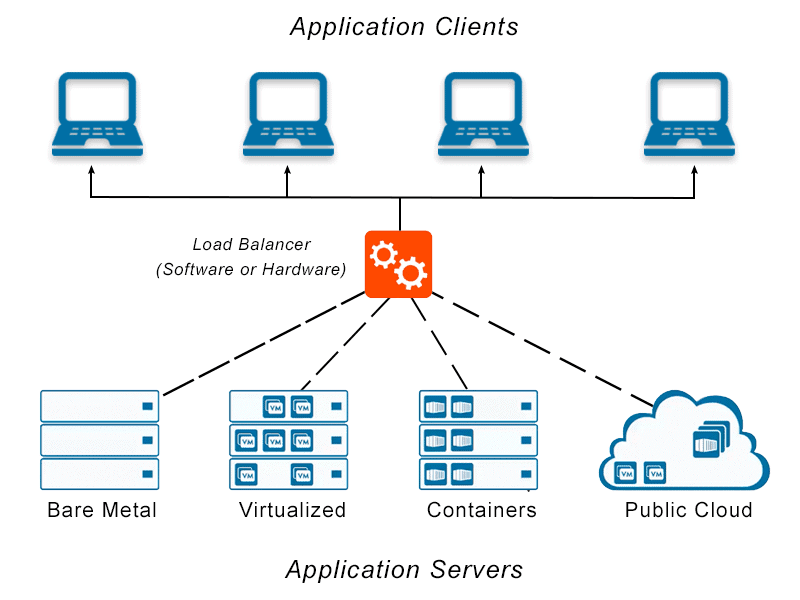How can I use Sunteco Cloud services?
To register and use Sunteco Cloud services, please visit dashboard.sunteco.vn to create a trial account.
Trial Policy
Sunteco Cloud offers a trial policy for new users.
After the trial period ends, users need to maintain a balance to pay for services and resources.
Payment via Balance
Suneco Cloud uses balance for payments. Balance is a prepaid amount added to your account via Ngân Lượng payment gateway, ensuring secure transactions.
There are three types of balance:
Main balance – Standard payment balance.
Bonus balance – Promotional credits.
Trial balance – Credits provided during the trial period.
Direct credit card payment options will be available soon.
Flexible Payment for Businesses (B2B)
Businesses do not need to top up balance in advance.
All costs are calculated based on actual usage at the end of each month.
Contact us directly for the best offers.
📌 [Top-up balance guide here]
For further consultation, leave us a message for quick support.
📞 Hotline: (+84) 78 678 3868
Chính sách bảo vệ thông tin Khách hàng
Sunteco commits that the information provided by customers will be kept confidential and used to maximize benefits for the customer.
In accordance with legal regulations and to provide the best support for customers regarding account and service-related issues, when creating an account, customers are required to provide the following complete information to SUNTECO (if requested):
For individual customers:
- Full name;
- Nationality;
- Date of birth;
- ID card/Citizen identification card/Passport number, date of issue, place of issue;
- Registered permanent address;
- Contact address;
- Email address;
- Phone number.
For customers representing a legal entity:
- Name of the legal entity;
- Business registration number, tax code;
- Registered head office address;
- Contact address;
- Legal representative, position;
- Administrative email address;
- Name of the account administrator;
- Phone number of the account administrator;
Authorization letter or assignment of administration.
To ensure the legitimate rights and interests of customers, customers must provide the information listed in this clause and any other information required by Sunteco accurately and truthfully. If the information provided by the customer is incomplete and/or inaccurate or untruthful, Sunteco reserves the right to refuse to accept or resolve any customer complaints and/or to refuse to provide services to the customer, even if the customer has made advance payment to Sunteco. In such cases, any prepaid service fees will not be refunded.
Làm sao trở thành đối tác, đại lý phân phối của Sunteco?
Sunteco là đơn vị tiên phong tại Việt Nam cung cấp giải pháp Điện toán đám mây (Cloud Computing).
Chúng tôi mong muốn hợp tác với các Đối tác, Đại lý trong và ngoài nước.
Với phương châm Chia sẻ thành công, cũng như góp phần thúc đẩy sự phát triển của Doanh nghiệp tại Việt Nam, Sunteco trân trọng kính mời các đơn vị, các cá nhân cùng hợp tác trong việc triển khai và phân phối các dịch vụ Điện toán đám mây.
Khi hợp tác với Sunteco, Quý đối tác sẽ được đào tạo và nâng cao kỹ năng hoạt động trong ngành qua đó thúc đẩy thành công và cùng nhau phát triển. Sunteco cam kết đem lại giá trị, lợi ích tốt nhất cho tất cả các đối tác và khách hàng.
Liên hệ hợp tác
 Hotline: (+84) 78 678 3868 / (+84) 24 5678 3638
Hotline: (+84) 78 678 3868 / (+84) 24 5678 3638
 Email: info@sunteco.io
Email: info@sunteco.io
Làm sao để tạo được các Service trên hệ thống của Sunteco Cloud?
Để tạo được Workspace trên hệ thống của Sunteco Cloud, người dùng thực hiện các bước dưới đây:
Bước 1: Đăng ký tài khoản
- Truy cập vào website của Sunteco Cloud, tại màn hình Đăng ký, nhập các thông tin yêu cầu để tạo tài khoản. Sau khi nhập xong, nhấp vào Register Now.
- Sau khi nhấn Register Now, hệ thống sẽ chuyển đến cho người dùng trang send-confirm.
- Mail confirm sẽ được gửi đến email đăng ký của người dùng.
- Người dùng vào mail đã đăng ký để truy cập vào link tạo mật khẩu.
Nếu không nhận được mail, người dùng có thể nhấn vào Resend verification email để hệ thống gửi lại mail.Người dùng truy cập vào email đã đăng ký để lấy đường link tạo mật khẩu. Nhấn vào đường link để đi đến trang tạo mật khẩu.Người dùng nhập mật khẩu và nhấn OK để tiến hành tạo mật khẩu.
Nhấn OK để hoàn tất quá trình đăng ký tài khoản, giờ đây người dùng có thể sử dụng email và mật khẩu vừa set để đăng nhập vào hệ thống của Sunteco Cloud.
Bước 2: Đăng nhập
Hệ thống sẽ chuyển đến trang login, người dùng nhập email và mật khẩu vừa đăng ký.
Nhấn Login để tiến hành đăng nhập vào hệ thống Sunteco Cloud.
Bước 3: Tạo Workspace
Sau khi đăng nhập vào hệ thống, để tạo được các Service, người dùng cần có Workspace.
Hệ thống sẽ mặc định tạo cho người dùng một workspace là workspace-default.
- Để tạo Workspace, chọn New Workspace.
Hệ thống hiển thị popup tạo mới Workspace, người dùng nhập các thông tin cần thiết để tạo workspace.
- Nhập tên Workspace.
- Nhập Description nếu cần thiết
Advance Setting:
- Người dùng có thể chọn Enable hoặc Never share network giữa các tài nguyên trong Workspace.
Sau khi nhập các thông tin, người dùng nhấn vào Create để tiến hành tạo Workspace.
Result:
Sau khi hệ thống tiến hành tạo xong workspace, workspace sẽ được hiển thị lên danh sách.
Chi tiết bạn có thể xem demo tại: https://docs.sunteco.vn/service/general/get-started/create-first-workspace.html
Chính sách thanh toán của Sunteco?
Trong quá trình thanh toán đề nghị khách hàng tuân thủ đầy đủ các quy định, hướng dẫn để đảm bảo giao dịch được an toàn và đảm bảo quyền lợi của khách hàng. Sunteco không chịu trách nhiệm với các đơn hàng, hợp đồng thanh toán khi sai thông tin thanh toán, thông tin tài khoản thụ hưởng của Sunteco hoặc nội dung chuyển khoản.
Sunteco sẽ xuất hoá đơn điện tử sau khi nhận đầy đủ thanh toán từ khách hàng và dịch vụ được kích hoạt thành công. Trong trường hợp khách hàng không cung cấp thông tin xuất hoá đơn cho tổ chức, Sunteco sẽ mặc định xuất hoá đơn theo thông tin tài khoản cá nhân của khách hàng. Sunteco chỉ tiếp nhận yêu cầu về việc thay đổi, chỉnh sửa thông tin trên hoá đơn tối đa 25 ngày sau khi đơn hàng được xác nhận và dịch vụ được kích hoạt thành công.
Để hỗ trợ khách hàng trong việc thanh toán khi sử dụng dịch vụ, mỗi khách hàng đăng ký thành công trên hệ thống của Sunteco được khởi tạo bằng một Tài khoản trả trước (Balance) trên website của Sunteco có số dư mặc định là 0 VNĐ hoặc theo chính sách khuyến mại tại từng thời điểm khởi tạo (“Tài khoản trả trước”). Số dư trong tài khoản này chỉ được sử dụng để thanh toán cho các đơn hàng tại Sunteco, không được hoàn trả thành tiền chuyển khoản hoặc tiền mặt. Trong trường hợp khách hàng thanh toán nhiều hơn giá trị đơn hàng/hợp đồng, giá trị thanh toán dư sẽ được cộng vào Tài khoản trả trước của khách hàng và có giá trị thanh toán cho các đơn hàng sau.
Sunteco chỉ xác nhận việc thanh toán của khách hàng thành công khi tài khoản ngân hàng hoặc hệ thống thanh toán trực tuyến mà Sunteco đang sử dụng xác thực đã thành công.
Khách hàng hoàn toàn chịu trách nhiệm về tính hợp pháp của khoản thanh toán đã thực hiện cho Sunteco. Trong trường hợp cơ quan nhà nước có thẩm quyền hoặc đối tác đã hợp tác, hỗ trợ thanh toán của Sunteco thông báo tình trạng nghi ngờ gian lận, giả mạo, Sunteco có quyền phong toả tài khoản, dịch vụ liên quan của khách hàng đã thanh toán.
Khách hàng có trách nhiệm thanh toán đầy đủ và đúng hạn các chi phí phát sinh khi sử dụng dịch vụ của Sunteco. Sunteco sẽ tiến hành liên hệ với khách hàng vào các thời điểm:
- Khi hệ thống xuất hoá đơn (thông báo qua email)
Khi hoá đơn hết hạn thanh toán đồng thời ngừng cung cấp dịch vụ (10 ngày làm việc sau khi xuất hoá đơn) (thông báo qua điện thoại, email)
- Khi nhận được thông báo yêu cầu thanh toán chi phí sử dụng, khách hàng cần thanh toán đầy đủ chi phí phòng trừ trường hợp dịch vụ của khách hàng có thể bị gián đoạn hoặc mất mát khi dịch vụ hết hạn.
Giải thích một số thuật ngữ liên quan đến quá trình thanh toán sản phẩm/dịch vụ của Sunteco:
Chu kỳ thanh toán: khoảng thời gian từ ngày bắt đầu dịch vụ đến ngày cuối cùng của tháng đó. Ví dụ: Chu kỳ thanh toán tháng 1 bắt đầu từ ngày 01/01 đến ngày 31/01. HOẶC KHOẢNG THỜI GIAN TÍNH TỪ ĐẦU KỲ THANH TOÁN ĐẾN CUỐI KỲ THANH TOÁN.
Đầu kỳ thanh toán: Ngày bắt đầu dịch vụ hoặc ngày định kỳ gia hạn mới hàng tháng.
Cuối kỳ thanh toán: Kết thúc ngày cuối cùng của tháng đó.
Cách thức tính giá sản phẩm như thế nào?
Cost efficiency cũng là một trong những giá trị cốt lõi của Sunteco Cloud. Tùy thuộc vào đặc điểm của mỗi Service mà Sunteco Cloud sẽ có hình thức tính phí phù hợp, tối ưu chi phí cho người dùng. Sunteco Cloud đã cung cấp tính năng Ước tính giá cho các dịch vụ mà không cần phải đăng nhập trực tiếp vào hệ thống. Ước tính giá các dịch vụ tại đây.
Hình thức tính giá
Fixed cost
Giá được tính theo gói cấu hình hoặc người dùng tự chọn các cấu hình thành phần trên một khoảng thời gian(months), được thanh toán trước chu kì, áp dụng với các dịch vụ ít có thay đổi về tài nguyên.
Khi có nhu cầu nâng cấp plan, hệ thống sẽ tính toán lượng phí chênh lệch giữa Giá theo cấu hình mới với Giá quy đổi theo thời gian sử dụng còn lại để thu thêm phần phụ trội, tiết kiệm cho khách hàng.
Riêng Sun Kafka Highway có một chút khác biệt, Sun Kafka Highway hỗ trợ cả Fixed Cost và Hybrid. Hybrid là hình thức mở rộng của Fixed Cost, khách hàng vẫn thanh toán trước giá Base Cost theo đơn giá/ period, nhưng cuối chu kì hệ thống sẽ thu thêm nếu như dịch vụ có phát sinh thêm tài nguyên sử dụng. Ví dụ như các phát sinh về băng thông sử dụng (Ingress/ Egress…)
Ví dụ dịch vụ Sun Kafka Highway, Sun S3. Xem chi tiết cách tính giá dịch vụ Sun Kafka Highway tại đây, dịch vụ Sun S3 tại đây.
Pay as you go – PAYG
Hệ thống tính giá dựa trên lượng sử dụng thực tế theo các block thời gian nhỏ(hour), Thường được áp dụng đối với các dịch vụ có nhu cầu thay đổi cấu hình thường xuyên hoặc các dịch vụ dùng chưa có dự định trước về thời gian sử dụng. Ví dụ Sun Container Spinner, Snapshot. Xem chi tiết cách tính giá dịch vụ Sun Container Spinner tại đây.
Thuế VAT
Note
Các chi phí sau khi tính toán từ đơn giá và lượng tiêu thụ sẽ được cộng thêm 10% thuế VAT
Các loại tài nguyên tính phí độc lập
Ngoài các Tài nguyên bắt buộc với mỗi dịch vụ chính được cung cấp, người dùng có thể sử dụng thêm các tài nguyên trong khi vận hành dịch vụ với phương thức tính giá tương tự. Đơn giá thành phần có thể thay đổi theo thời gian hoặc thời điểm (thuê cùng dịch vụ, thuê độc lập)
Tôi có thể liên hệ hỗ trợ kỹ thuật qua kênh nào?
Bạn có thể lựa chọn một trong ba phương thức liên hệ với chúng tôi sau đây:
- Gọi điện qua tổng đài (hotline): Đội ngũ của chúng tôi luôn sẵn sàng hỗ trợ bạn qua hai số điện thoại (+84) 24 5678 3868 hoặc (+84) 78 678 3868. Bạn có thể liên hệ bất cứ lúc nào để được giải đáp thắc mắc hoặc yêu cầu thông tin về dịch vụ.
- Gửi email: Nếu bạn có câu hỏi chi tiết hoặc cần trao đổi kỹ hơn, vui lòng gửi email đến địa chỉ info@sunteco.io. Chúng tôi sẽ phản hồi bạn trong thời gian sớm nhất, đảm bảo hỗ trợ tận tình và nhanh chóng.
- Điền vào form liên hệ: Để dễ dàng ghi nhận và xử lý yêu cầu của bạn, vui lòng truy cập trang “Liên hệ” trên website của chúng tôi và điền đầy đủ thông tin vào biểu mẫu tiếp nhận ý kiến. Điều này giúp chúng tôi tiếp nhận và xử lý nhanh chóng, đồng thời đảm bảo phản hồi chi tiết theo nhu cầu của bạn.
Chúng tôi cam kết mang đến trải nghiệm tốt nhất và luôn sẵn lòng hỗ trợ bạn!
Khuyến cáo an toàn thông tin
Sunteco đưa ra một số lưu ý về bảo mật, những lưu ý này sẽ giúp quý khách hàng sử dụng hệ thống cloud của Sunteco hiệu quả hơn, phòng tránh được những rủi ro không đáng có do những sơ suất về bảo mật thông tin.
Bảo mật trên trang vận hành http://dashboard.sunteco.vn
- Phân quyền người truy cập trang theo đúng nhu cầu sử dụng để hạn chế số lượng người truy cập và có quyền thao tác với tài nguyên dịch vụ. Hiện tại có các quyền Owner, Admin, Viewer và các cấp độ quản lý tài nguyên Tổ chức, Workspace, VPC, Spinner group và cấp dịch vụ
- Bật tính năng xác thực 2 lớp trên trang Dashboard của Sunteco Cloud. Mỗi lần đăng nhập dùng hệ thống sẽ có OTP tự động gửi về mail cho user để xác thực.
Bảo mật cho VM và các dịch vụ hạ tầng
Khách hàng tạo máy ảo bằng mật khẩu sẽ được cấp duy nhất một lần. Do tính bảo mật nên hệ thống Sunteco không lưu mật khẩu của người dùng nên không thể gửi lại hoặc reset mật khẩu mới cho user nên người dùng cần bảo quản mật khẩu này cẩn thận.
- Khi tạo VM nên dùng phương thức truy cập là key thay vì mật khẩu. Do key là người dùng lưu tại máy nên sẽ bảo mật hơn. Nếu dùng mật khẩu thì nên đặt mật khẩu có tính bảo mật cao: nhiều hơn 8 kí tự, có đầy đủ chữ hoa, chữ thường, ký tự đặc biệt…
- Thiết lập Security Group cho traffic vào, traffic ra. Nên thiết lập cho các dải mạng cần truy cập chứ không phải cho tất cả các dải
- Detach public IP khỏi các VM không cần thiết có truy cập từ Internet
- Quy hoạch các VM chuyên phục vụ nội bộ vào subnet riêng không có kết nối ra Internet
- Khuyến khích sử dụng spinner cho các dịch vụ phát hành ra Internet
- Khuyến khích dùng dịch vụ DB thay vì cài DB trên VM để đảm bảo tính toàn vẹn dữ liệu, không phải quản lý và tránh rủi ro
- Truy cập vào máy chủ từ xa bằng các kết nối an toàn với mạng VPN (Virtual Private Network – Mạng riêng ảo)
Các lưu ý khác
- Tránh dùng các phần mềm crack trên máy
- Mã hóa các dữ liệu nhạy cảm trước khi tải lên
- Sử dụng các phần mềm và dịch vụ bảo mật (WAF – Application Firewall)
- Sử dụng các tính năng autobackup hoặc chủ động sao lưu để dự phòng dữ liệu, tránh rủi ro
Complaint Resolution Mechanism?
SUNTECO is committed to ensuring that our customers feel secure and confident when using our services.
All customer information, including names, addresses, account details, passwords, and other private data provided by customers, will be safeguarded to the best of SUNTECO’s ability. We also guarantee that customer information will not be shared with any third party without prior consent.
However, in certain cases, SUNTECO may be required to disclose customer-related information in compliance with requests from competent state authorities or as required by applicable laws.
Additionally, SUNTECO advises customers to adhere to the following principles to protect their information:
i) Do not disclose usernames and/or passwords to anyone, and avoid writing them down or storing them in places where others can easily see and access them.
ii) When choosing a password, avoid using easily identifiable information such as your name, date of birth, phone number, or any other details that can be easily guessed.
iii) Log out of the system and browser when leaving the computer, even for a short period.
If you suspect that your password has been compromised, change it immediately. If necessary, promptly notify and seek assistance from SUNTECO.
In cases where transactions or unlawful activities are conducted using a customer’s account or personal information without authorization, or due to negligence, errors, or intentional actions by the customer, SUNTECO understands that the customer will bear full responsibility or liability in accordance with the law.
When Does Sunteco Terminate Service Provision?
Sunteco có quyền tạm dừng cung cấp Dịch Vụ (toàn bộ hoặc một phần) cho Khách hàng trong các trường hợp sau:
- Khách hàng có dấu hiệu vi phạm pháp luật hoặc thực hiện các Hành vi bị cấm; hoặc
- Các hoạt động của Khách hàng gây ảnh hưởng xấu/ nguy hiểm đến hệ thống của Sunteco hoặc của Bên thứ ba;
- (Khách Hàng vi phạm Bộ Điều Khoản này hoặc Hợp đồng Dịch Vụ; hoặc
- Khách hàng thanh toán chậm cước phí Dịch Vụ quá thời hạn 10 ngày; hoặc
- Khách hàng có nguy cơ phá sản, mất khả năng thanh toán, là chủ thể của việc chia tách hoặc sáp nhập, chấm dứt hoạt động và những trường hợp tương tự
Trường hợp tạm dừng Khách Hàng vẫn có trách nhiệm thanh toán đối với các khoản cước, phí trong thời hạn tạm dừng và SUNTECO sẽ không phải giảm trừ cho Khách hàng theo quy định giảm trừ các trường hợp được giảm trừ quy định tại Cam kết chất lượng Dịch Vụ (SLA).
- Thời gian tạm dừng không quá 07 ngày, quá thời hạn này nếu Khách hàng không khắc phục các vấn đề nêu trên thì Sunteco sẽ thực hiện quy định về chấm dứt cung cấp Dịch Vụ quy định.
- Dịch vụ do Sunteco cung cấp sẽ tự động chấm dứt/tạm dừng theo thoả thuận của hai bên hoặc đến thời điểm hết hiệu lực hợp đồng.
- Khách hàng khai báo thông tin (tên, số điện thoại, …) không đúng nhằm tim cách gian lận sử dụng hoặc thanh toán.
- Các tài khoản có dấu hiệu bất thường như: một người sử dụng thử nhiều tài khoản, nhiều tài khoản xác thực cùng một số điện thoại, các tài khoản tương tự nhau.
- Hoạt động sử dụng dịch vụ hay dữ liệu của khách hàng có tiềm ẩn nguy cơ bảo mật hoặc ảnh hưởng tới hệ thống của Sunteco.
- Đối với những dịch vụ dùng thử (Trial) hoặc miễn phí (Free): ngay khi kết thúc dịch vụ, tất cả những dịch vụ, dữ liệu đi kèm (nếu có) sẽ bị huỷ hoặc thu hồi.
- Các trường hợp phát sinh do Sunteco quy định.
What services does Sunteco currently provide?
The Sunteco Cloud ecosystem currently offers over 40 services, including the following key services:
Sun Container Spinner – Serverless container platform
Sun VM – Virtual machine service
Sun Load Balancer – Load balancing service
Sun Kafka Highway – Kafka messaging service
Sun S3 – Object storage service
Sun Drive – File storage service
Sun CDN – Content delivery network service
Sun Monitor – Resource and system monitoring service
Sun Container Registry – Centralized container image management
Sun DNS – DNS service
Sun Kubernetes Service – Kubernetes service
Does Sunteco provide an SLA?
Yes, Sunteco Cloud provides a Service Level Agreement (SLA), which is a commitment between Sunteco Cloud and its customers. The SLA outlines our responsibilities and the refund policy in the event that we fail to meet these commitments. Our goal is to ensure that customers feel confident and can easily make decisions when using our services.
SLA Commitments:
Commitment to system availability
Scheduled system maintenance
Exclusions
1. Commitment to System Availability
Sunteco Cloud commits to making every effort to ensure that the system’s monthly uptime is at least 99.95%, or as specified for each individual service. If Sunteco Cloud fails to meet this commitment, customers are eligible to receive service fee compensation as outlined below.
Definitions:
“Monthly Uptime”: Calculated by subtracting the percentage of minutes the system is in an “unavailable state” from 100%. This does not include maintenance periods or exclusions as defined in Sections 2 and 3 of this SLA. Only issues originating from Sunteco, such as hardware, network equipment, hard drive, or power supply failures, are considered our responsibility. Issues related to the customer’s management of the virtual server or software running on the server are not covered.
“Unavailable State”: A state where the customer’s server cannot connect to the external network.
Service Fee Compensation Commitment:
Compensation is limited to the service fees paid by the customer.
Compensation will be credited to the customer’s account balance for use in future payments.
Compensation cannot be refunded in cash.
Compensation cannot be transferred or applied to another account.
Compensation Request and Resolution Procedure:
To request compensation when Sunteco Cloud fails to meet the SLA commitment, customers should email info@sunteco.io. If the request is valid, the compensation amount will be added to the customer’s account balance for future payments.
A valid compensation request must include:
Email subject: “Request for SLA Compensation”
Specific dates and times of the unavailability
Account and IP addresses of the affected instances
Error logs or screenshots of the error (sensitive information should be obscured or replaced with asterisks)
Requests missing this information will not be considered valid.
2. Scheduled System Maintenance
System maintenance is mandatory to ensure service continuity. Maintenance may be scheduled on any day of the week (including weekends) and at any time. However, Sunteco Cloud will strive to minimize the impact on customers’ use of the services. Maintenance will be conducted as follows:
Maintenance not affecting customer servers: May occur at any time without prior notice.
Maintenance affecting customer servers:
Notified 48 hours in advance for regular maintenance via email or on the website https://sunteco.io.
Notified at least 15 minutes in advance for emergency maintenance via email or phone.
Total maintenance time affecting customer servers will not exceed 2 hours per month.
3. Exclusions
Sunteco Cloud is not responsible for compensation in the following cases:
Service suspension or termination as outlined in Section 5 of the Terms of Use.
Force majeure events beyond our control, such as war, fire, flood, terrorism, embargoes, government requirements, DNS attacks, or national network issues.
Issues caused by the customer’s management or operation of the server, software, or applications, or by third-party involvement.
Issues related to the customer’s or a third party’s equipment, software, or technology.
Contact Information
For any questions, concerns about SLA violations, or compensation requests, please contact us at:
Sunteco Joint Stock Company
Address: 3rd Floor, Lotus Building, No. 2 Duy Tan, Cau Giay District, Hanoi
Hotline: (+84) 78 678 3868 / (+84) 24 5678 3868
Email: info@sunteco.io